Account·
Geergit Premium & Add-ons does not offer device spoofing itself. Please check the Geergit home page.
You can get in touch at shivam@geerxlabs.com. We're happy to provide support and answer your questions.
Please Note
- By deleting your account, all user-generated data associated with it will be permanently deleted. This action is irreversible, and you will lose access to any content or services associated with your account.
- You may also lose access to your membership and no refund will be given to you.
- Certain automatically collected data (such as server logs) may be retained as required by our system for operational, security, and compliance purposes.
How to delete your account
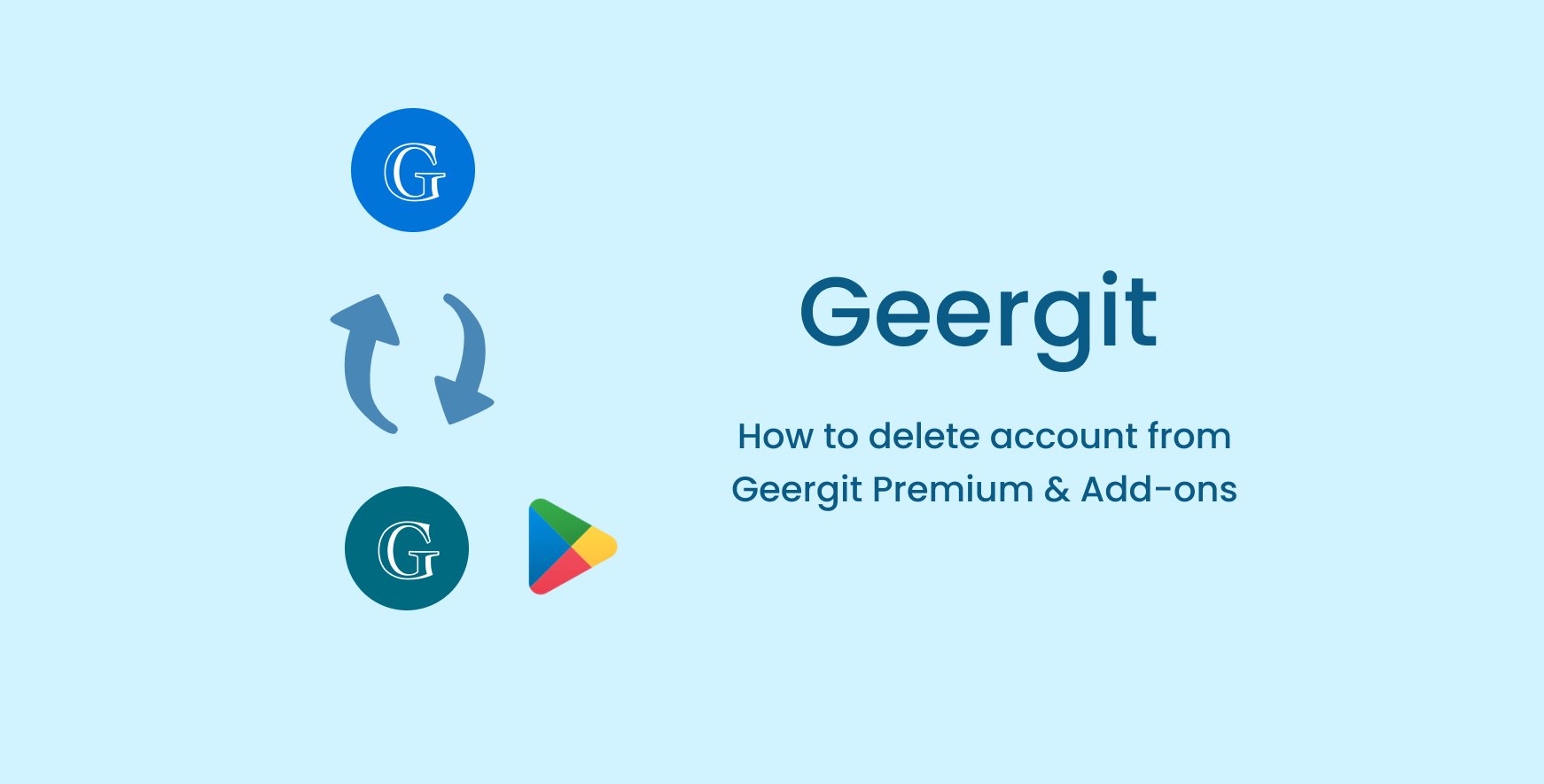
- Login to your account if you are not already logged-in inside Geergit Premium & Add-ons
- Then goto profile tab
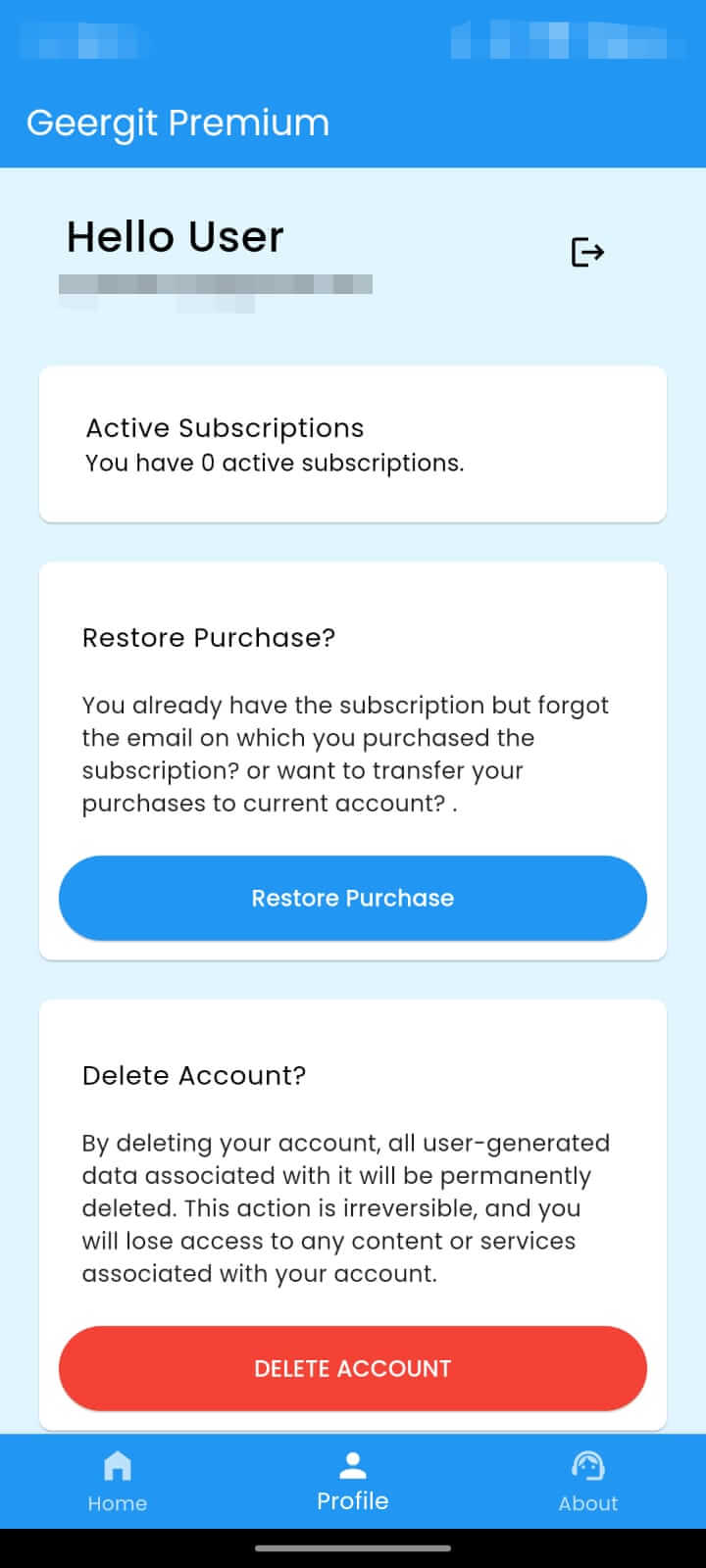
- Click on DELETE ACCOUNT button
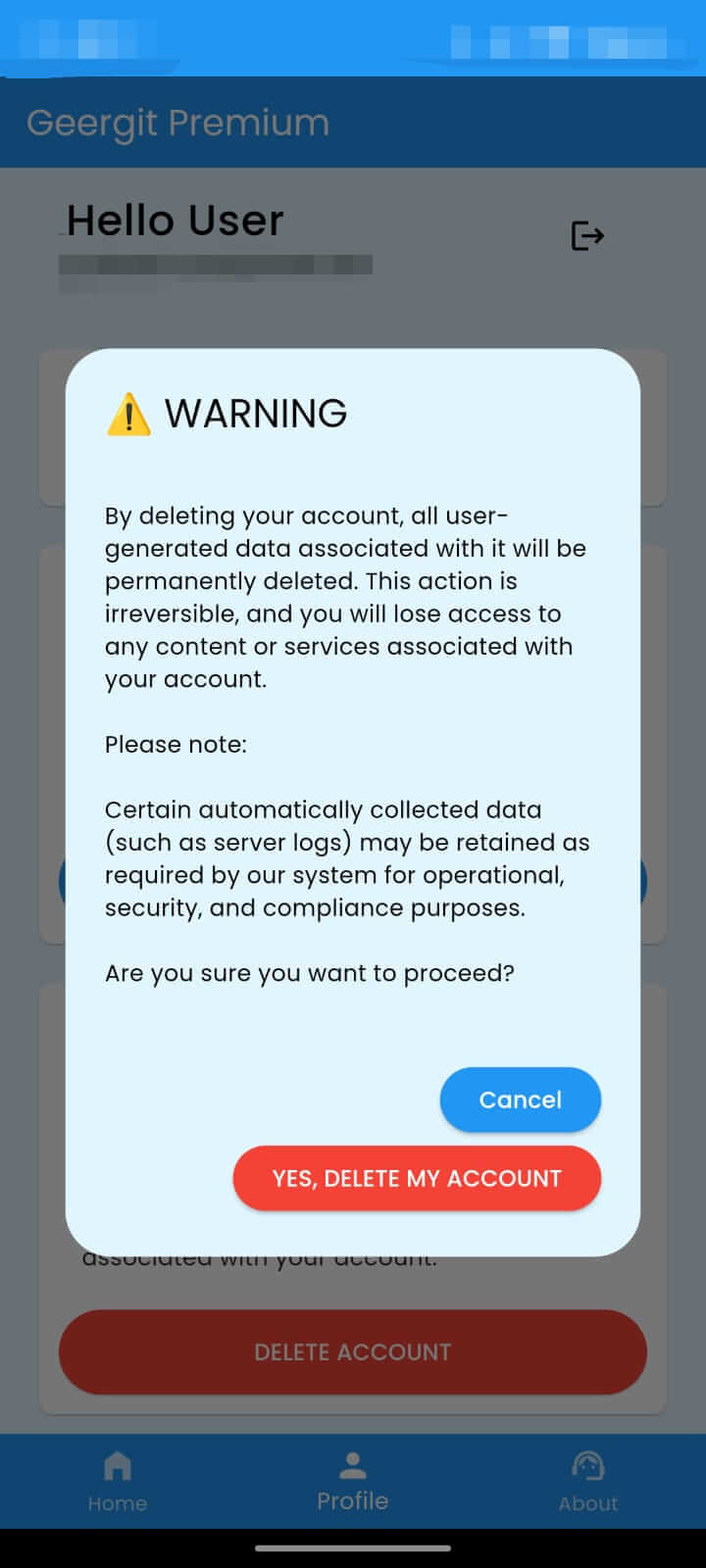
- Read the warning message and click on Yes, DELETE MY ACCOUNT to delete your account.